https://github.com/yledoare/ydfs Used to build LinuxConsole 2023
Running Cuphead
Cuphead is working fine with LinuxConsole 2018 (Tested with 6GB Ram) You can buy it from Gog, install it from Windows installer, then run it !
Install all packages
You can run this script, to install all LinuxConsole packages wget http://jukebox.linuxconsole.org/official/update-all sh update-all
Fix availaible for minetest (x86_64)
Minetest doesn’t start inside LinuxConsole 2.5 (64 bits) You have to Install mintest package to fix it
New mate applet : volume control
Install “mate-media” package, logout, login into mate desktop, you will find this new applet
Update LinuxConsole from 2.4 to 2.5
from linuxconsole 2.4 (as root) wget http://jukebox.linuxconsole.org/official/update-linuxconsole-2.5.sh sh update-linuxconsole-2.5.sh reboot from linuxconsole 2.5 cp /media/linuxconsole/root/etc/shadow /etc cp /media/linuxconsole/root/etc/group /etc cp /media/linuxconsole/root/etc/passwd /etc cp -fR /media/linuxconsole/root/usr/etc/NetworkManager/system-connections/* /etc/NetworkManager/system-connections/ reboot Done !
New : update flash player from user
Update flash package, and you could have un “up to date” flash plugin for Firefox, without updating flash package from root
New : view you network shares
By updating gvfs : http://forum.linuxconsole.org/viewtopic.php?f=3&p=138
LinuxConsole 2.4 installed near Windows 10
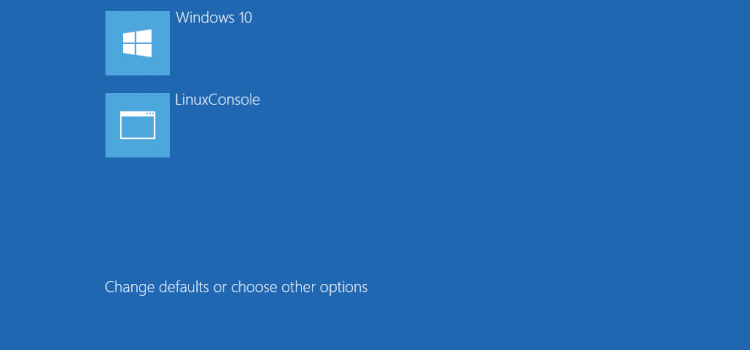
Il could be possible to install LinuxConsole within Windows 10. Here is a scrennshot (Windows 10 – Internet Explorer 11) from virtualbox
Stellarium and QT5 available

QT5.4.2 has been build as package. Stellarium is using it